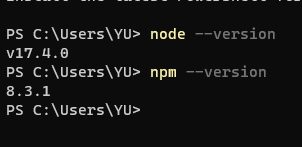-
Go to Node.js website and download Node.js.
-
Choose the option to install Node.js and npm.
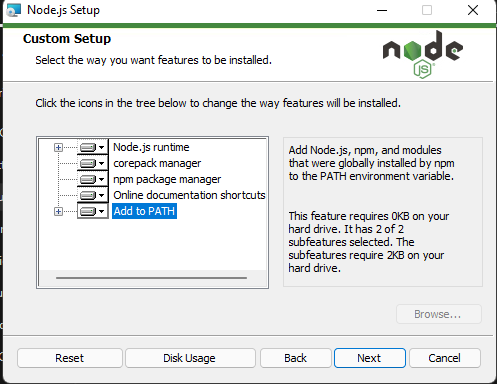
-
When the install finished, check the result in command line:
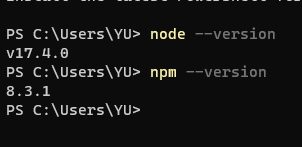

Welcome to my blog

Welcome to my blog
Go to Node.js website and download Node.js.
Choose the option to install Node.js and npm.
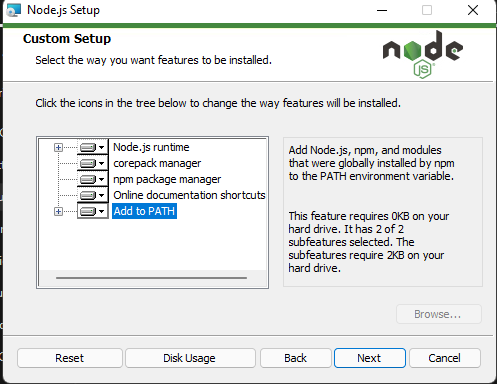
When the install finished, check the result in command line: