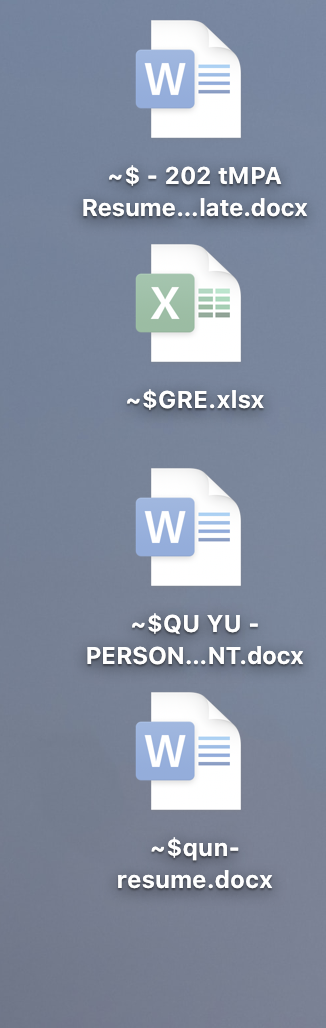Today I noticed when I typed "ls" in my terminal, some weird files pop up on my terminal. Their format looks like "~$ a.doc" or "~$ b.xlsx".
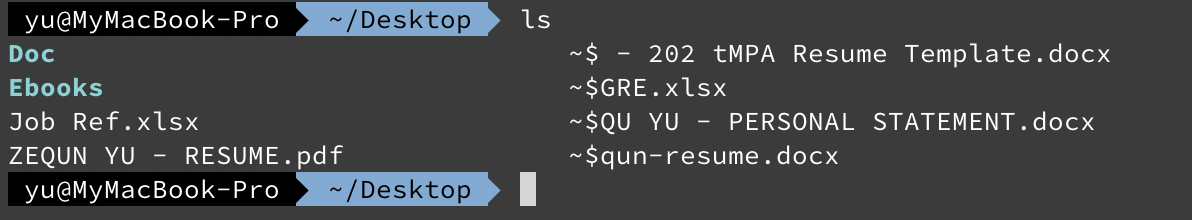
I think their are some remain trash files for which office files that I have deleted or moved away.
I tried to delete then using "rm" command but it doesn’t work. However, I figure out one way to delete them.
Press "shift" + "command" + "." on Mac, then all hidden files would show up, and then we could delete them directly.