Today I update my flutter and face this error in Android Studio:
┌─ Flutter Fix ────────────────────────────────────────────────────────────────────────────────┐
│ [!] Your project requires a newer version of the Kotlin Gradle plugin. │
│ Find the latest version on https://kotlinlang.org/docs/gradle.html#plugin-and-versions, then │
│ update C:\Users\YU\Desktop\todo_list\android\build.gradle: │
│ ext.kotlin_version = '<latest-version>' │
└──────────────────────────────────────────────────────────────────────────────────────────────┘To Fix it, go projectName/android/build.gradle
buildscript {
ext.kotlin_version = '1.6.10' // Change here
repositories {
google()
jcenter()
}
dependencies {
classpath 'com.android.tools.build:gradle:4.1.0'
classpath "org.jetbrains.kotlin:kotlin-gradle-plugin:$kotlin_version"
}
}And then, update your plugin:
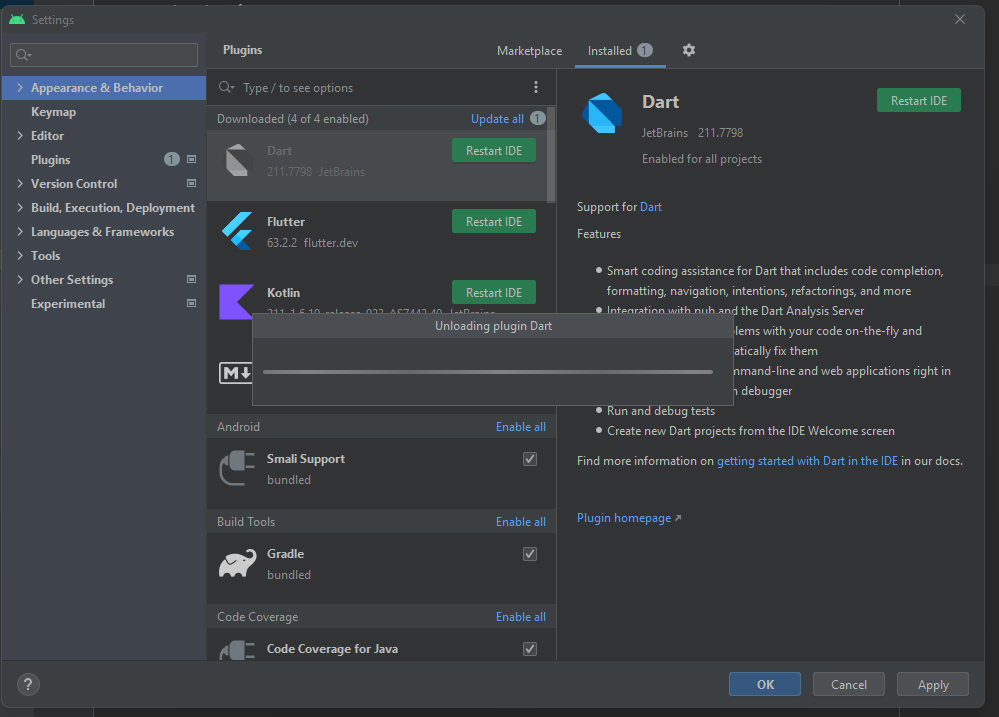
Then it should work after restarting IDE.
