1. Select any dataset from Kaggle.
2. Download API Credentials
Account -> API -> Create New API Token3. Setup the Colab Notebook
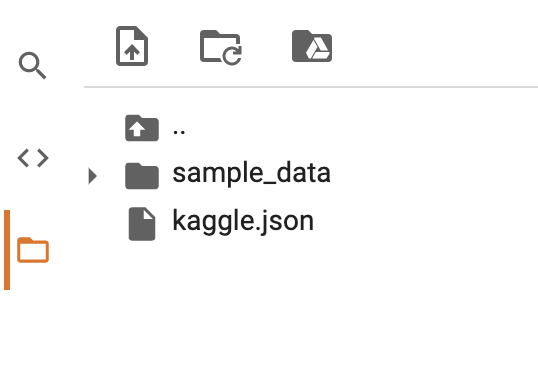
4. Set up colab
1. Install the Kaggle library
! pip install kaggle
2. Make a directory named “.kaggle”
! mkdir ~/.kaggle
3. Copy the “kaggle.json” into this new directory
! cp kaggle.json ~/.kaggle/
4. Allocate the required permission for this file.
! chmod 600 ~/.kaggle/kaggle.json5. Download the dataset
Downloading Competitions dataset:
! kaggle competitions download <name-of-competition>Downloading Datasets:
! kaggle datasets download <name-of-dataset>