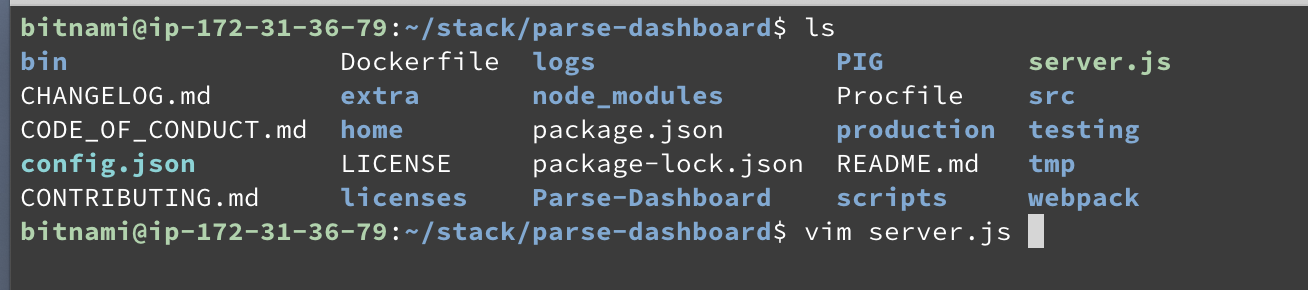Parse Platform is an Open Source Project which could help people develop and manage the back-end of their personal project. I will make a note about how to set up a parse server on Amazon AWS.
1.Sign up an AWS account and log in.
2.Access the AWS dashboard and find EC2 under Computer from Service tab.
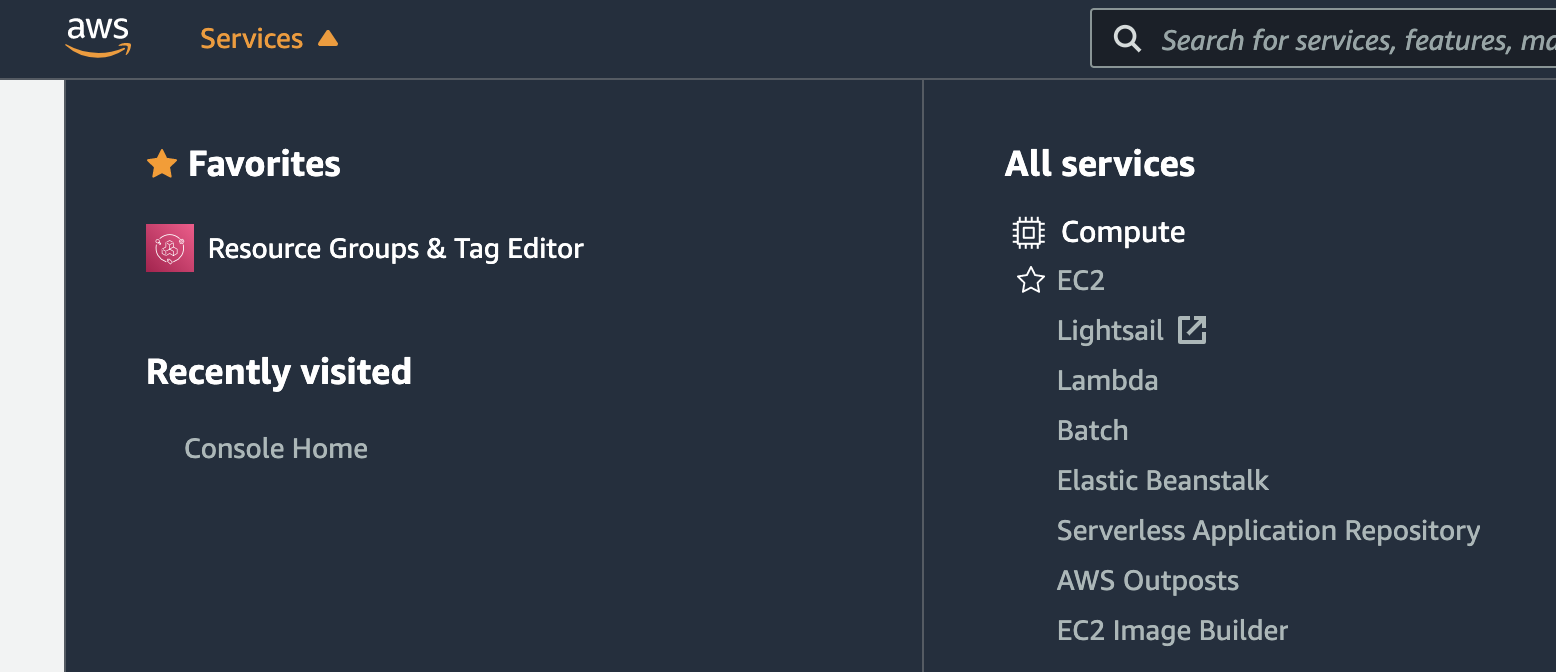
3.Launch an EC2 instance.
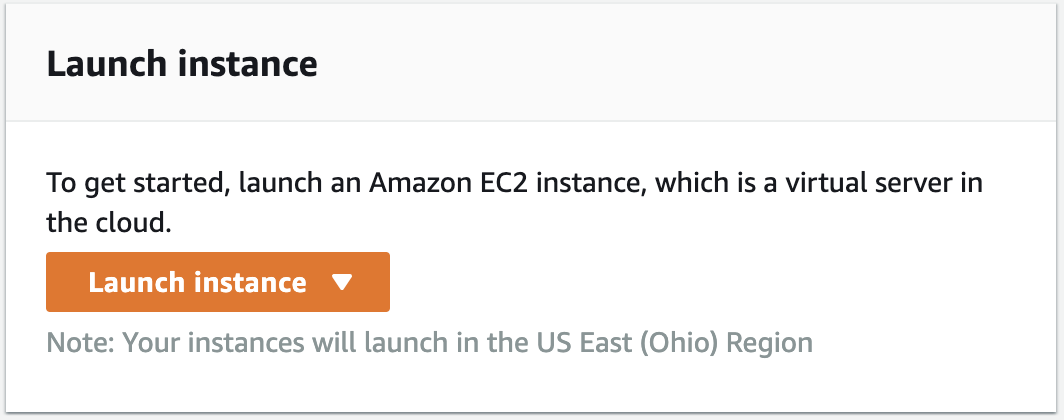
4.Search Parse from AWS marketplace and select it.
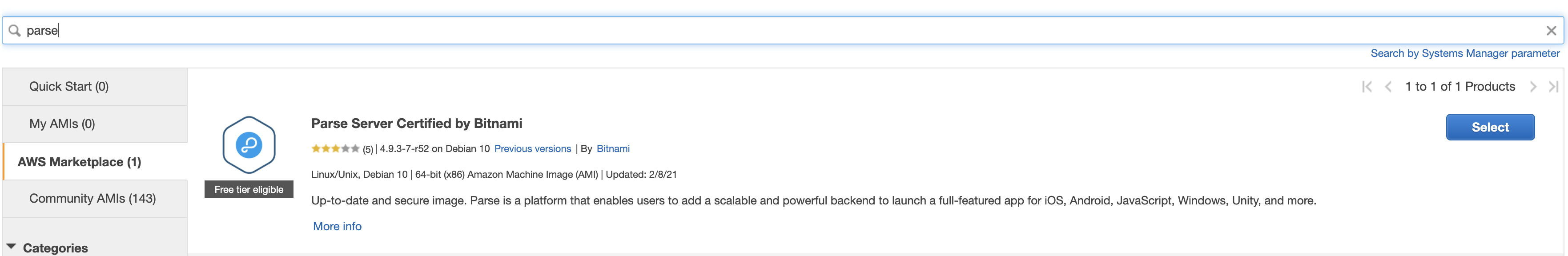
5.Choose an instance type, we use free tier here, and then click Review and Launch.
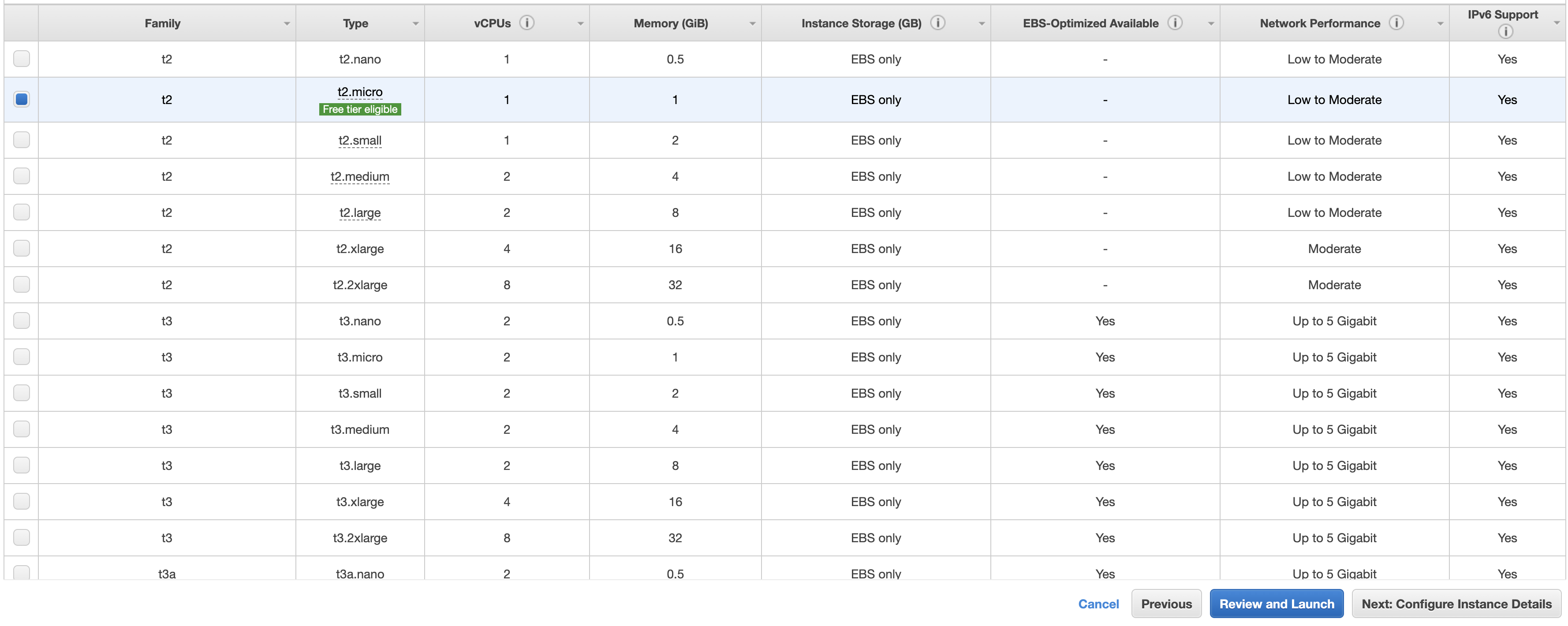
6.Create a new key pair and save it.
7.Click Connect tab. For MAC user, just open the terminal. Then follow the instruction given. If admin doesn’t work, use bitnami instead.
8.Go to stack/parse-dashboard, and open server.js.