Actually I already have deployed my personal blog on digital ocean (yes it is this one). but I still want to take this note in order to remind me of how to use digital ocean to have a personal server for future use.
Click this to open the Droplet setting page:
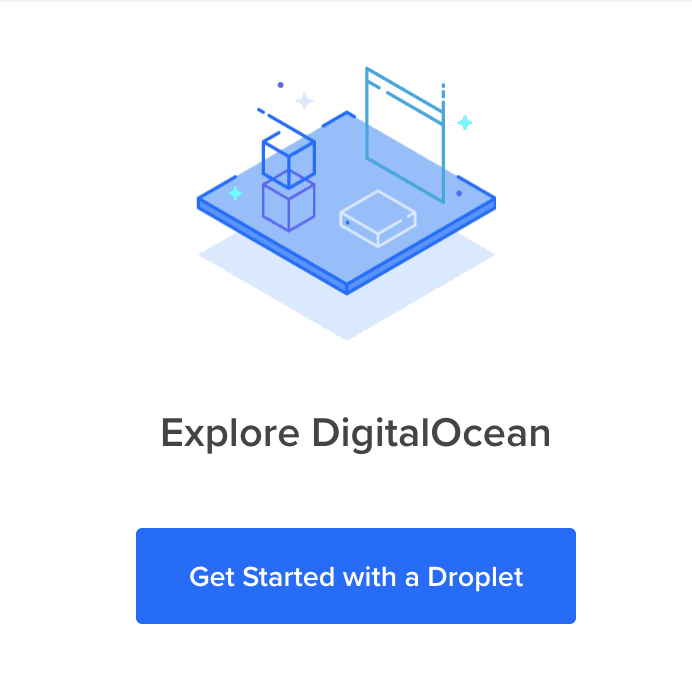
Pick the type of server:
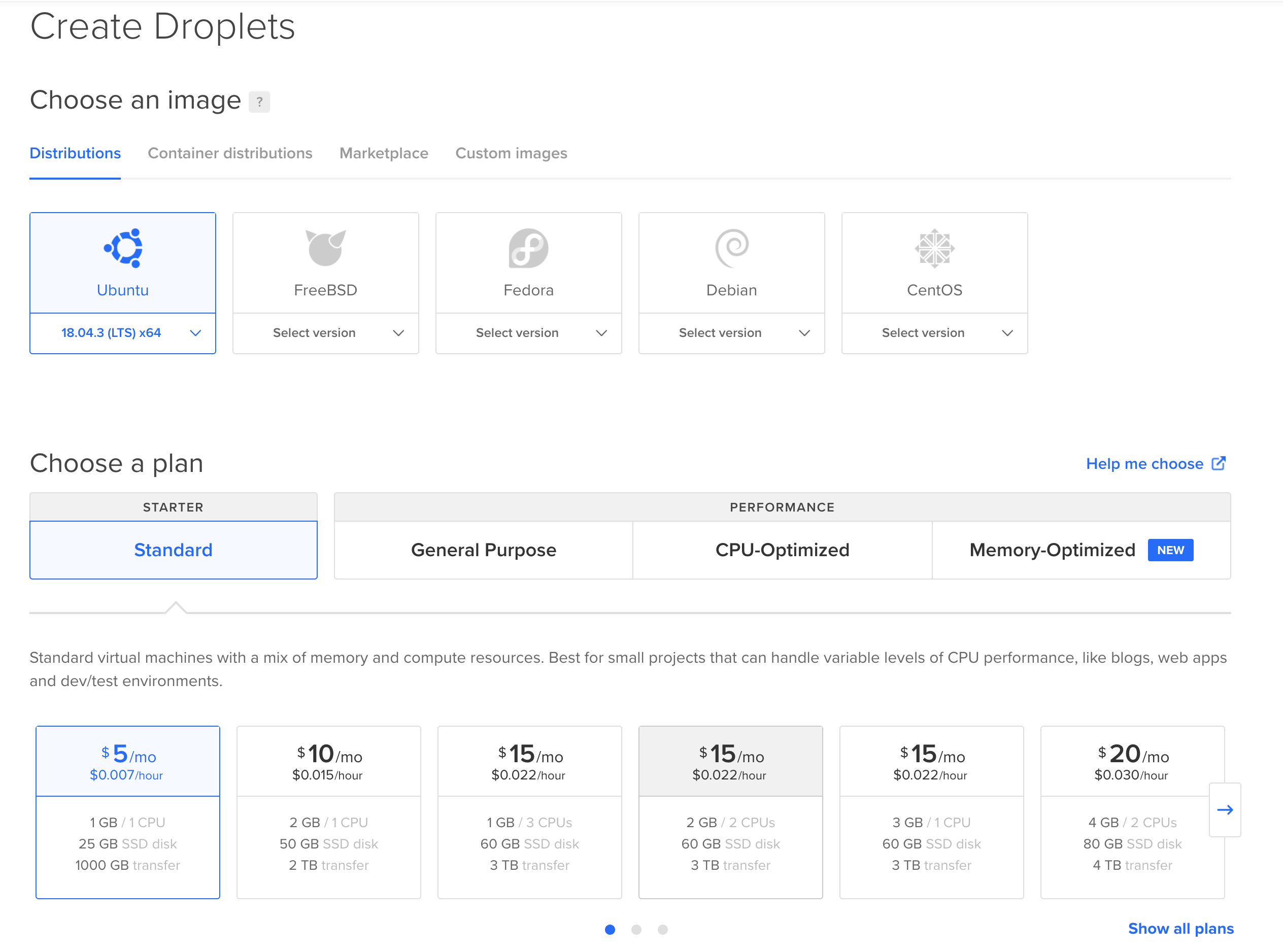
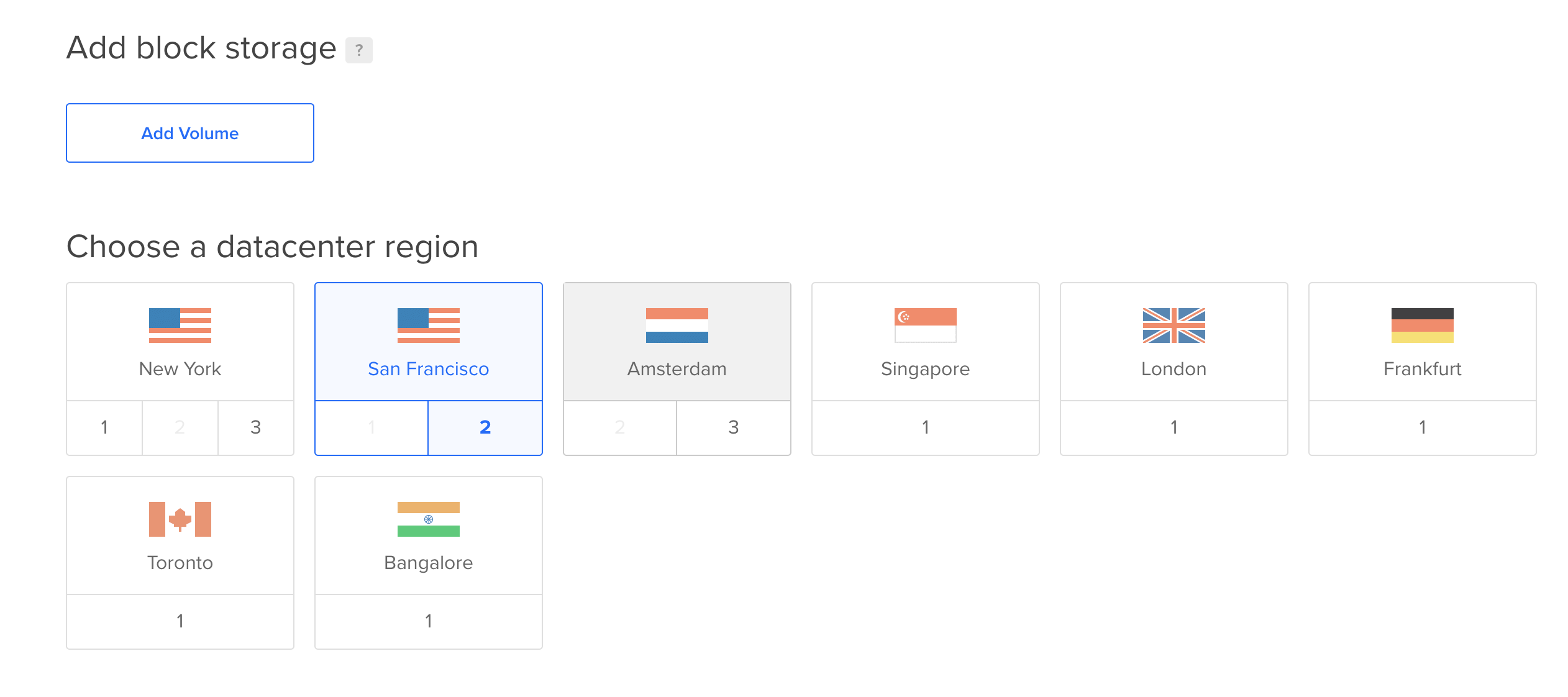
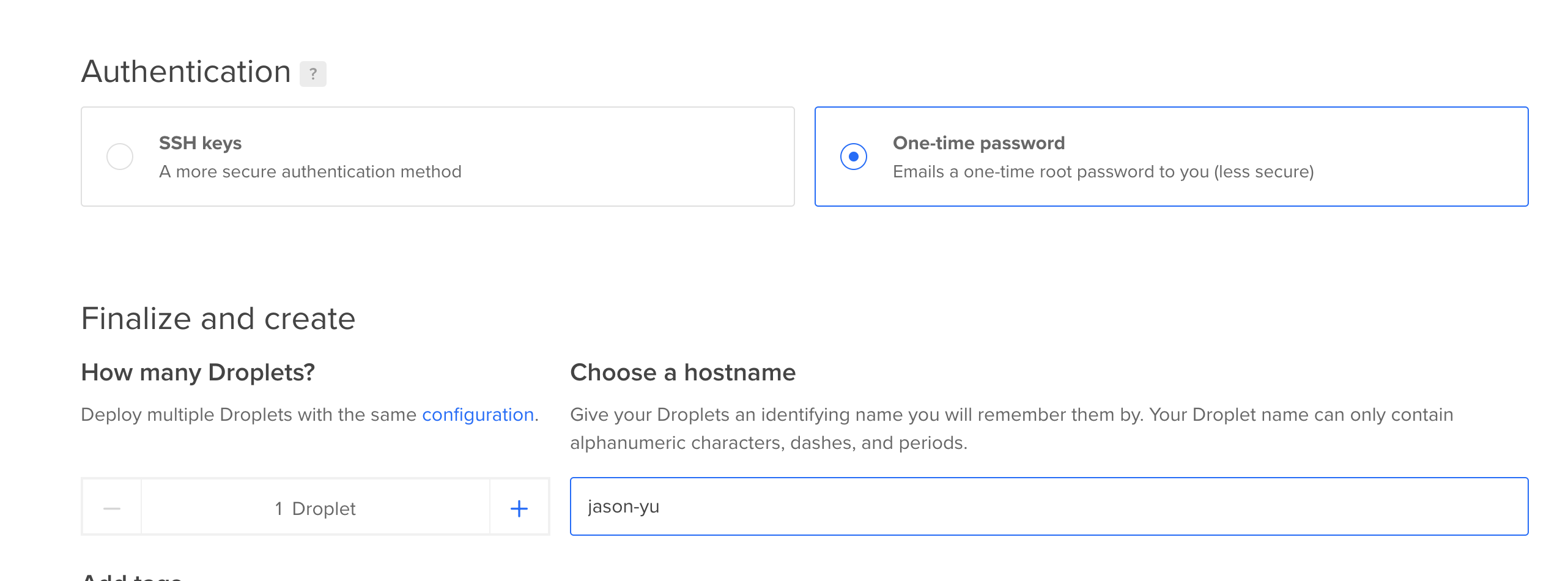
Then create it!
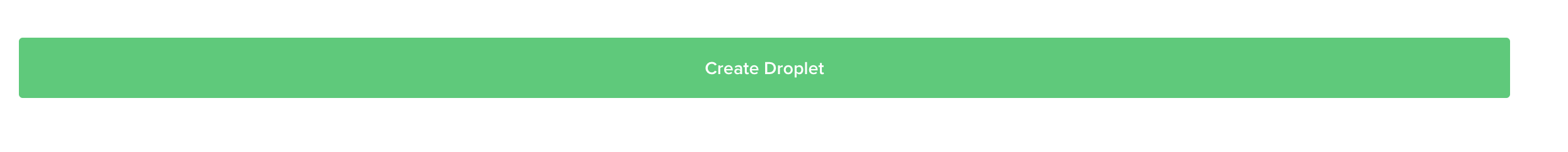
Wait for seconds, then my droplet is created. I have received one e-mail with my IP address and the password.
And then ssh this IP through my terminal:
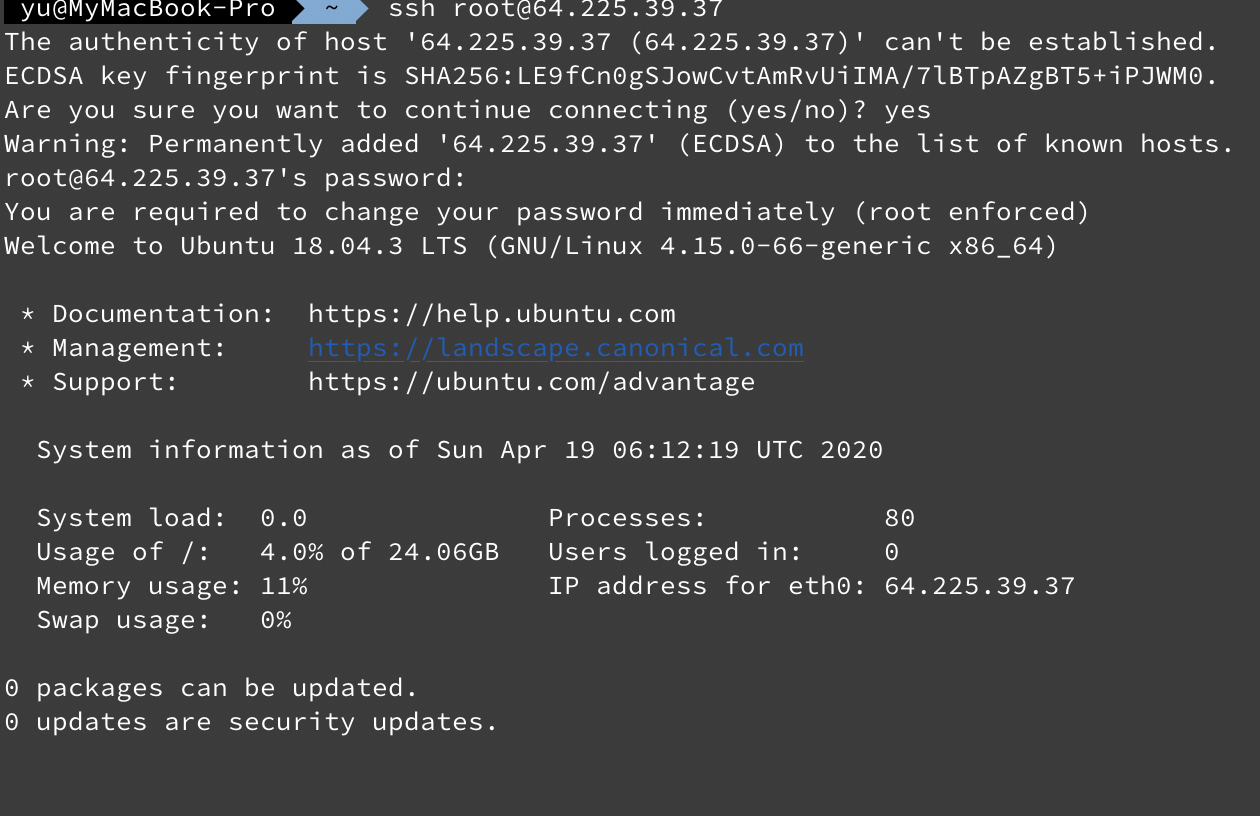
After I connect to the server, I can use the command line below to update my server:
apt update (check)
apt upgrade (upgrade)Now I can install any applications or environment I want in my server.
