It is a special period for everyone. However I believe it could also be a chance for myself cause I have my own time now and I could seek some interesting projects. I take this note for tracking my learning process of unity engine. And the main content in this note I refer to one Udemy online class.
! THIS IS A SIMPLE NOTE, FOR MORE DETAILS PLEASE REFER THE ONLINE VIDEO
Laser Defender
Set Up
First of all, I pulled my pre-download assets into Unity.

And then I should set the lay-out for my game scene.
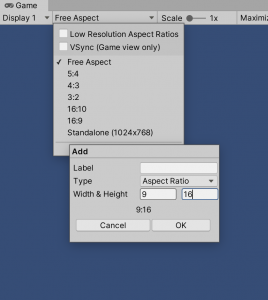
After the resolution set up, I will get this:
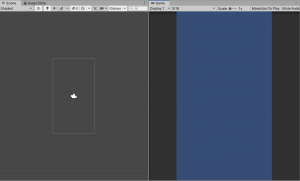
And then, I pick some interesting assets and put them into my sprites folder for late use. They are all cool sprites I will apply them on this game. For example, I should pull my background asset into my Scene window. And then I will add a Canvas from UI in Sample Scene area, it will be look like:
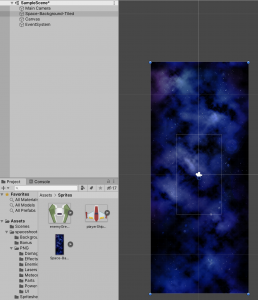
Now I will add a player(create empty) in hierarchy as how I add a canvas above. And a enemy as well. Notice that it works well when I try to add a player, but my enemy sprite doesn’t show on my game. To solve this problem, I have to make sure that the z position of camera to -10 and background to 10.

Final step for setting up, just to adjust the size and we are done.
